Creating a Google Chrome Extension Using Any JavaScript Framework: Leveraging the ‘create-chrome-ext’ Toolkit
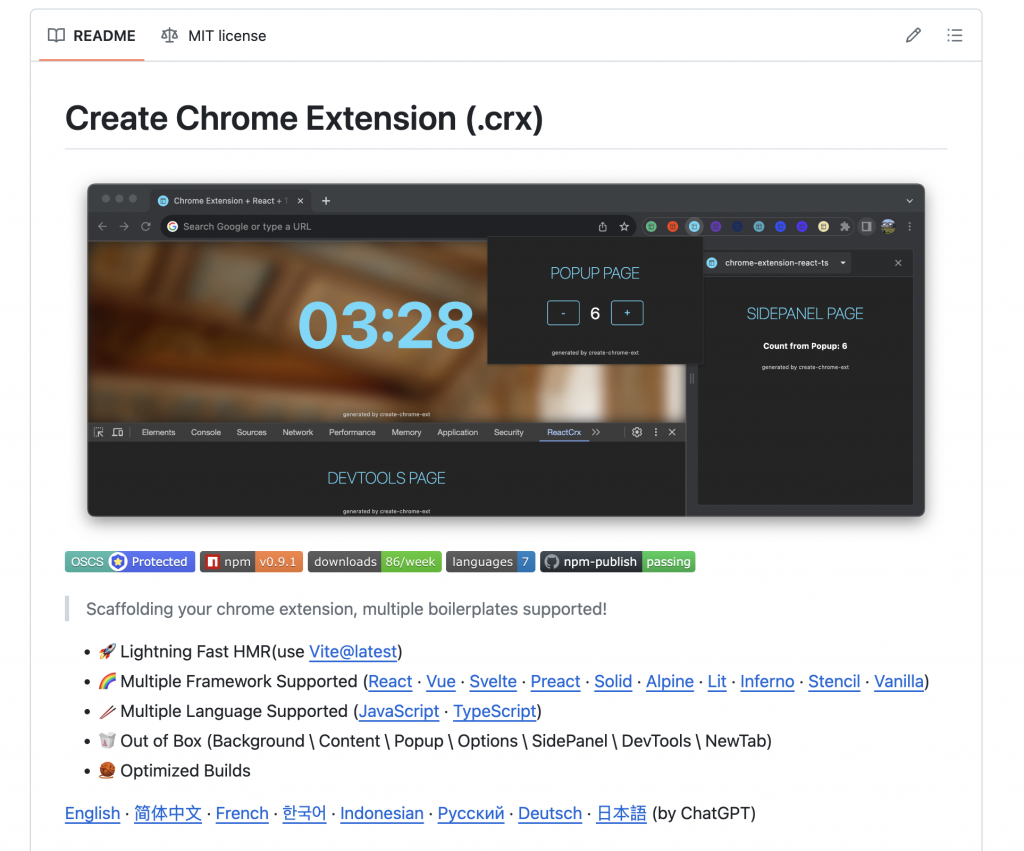
Creating a Google Chrome extension with any JavaScript framework is made easy by using the ‘create-chrome-ext’ toolkit, available on GitHub. This toolkit streamlines the extension development process, supporting various frameworks like React, Vue, Svelte, and many more.
Step-by-Step Guide to Using ‘create-chrome-ext’
Prerequisite:
- Node.js version 14.18.0 or higher.
Installation and Setup:
-
Install ‘create-chrome-ext’:
You can install the toolkit using one of the following commands:- Using npm-create:
npm create chrome-ext - Using npx:
npx create-chrome-ext - Using npm-init:
npm init chrome-ext【12†source】.
- Using npm-create:
-
Specifying Project Name and Template:
Directly specify the project name and the desired framework template with additional command line options. For instance:- For npm 6.x:
npm create chrome-ext@latest my-crx-app --template svelte-js - For npm 7+ (with an extra double-dash):
npm create chrome-ext@latest my-crx-app -- --template react-ts - Using yarn:
yarn create chrome-ext my-crx-app --template vue-ts - Using pnpm:
pnpm create chrome-ext my-crx-app --template vanilla-ts【13†source】.
- For npm 6.x:
-
Using the ‘crx’ CLI:
Alternatively, you can generate the project with thecrxcommand-line interface (CLI):- First, install globally:
npm install create-chrome-ext --global - Then, create your app:
crx my-crx-appor specify a template, e.g.,crx my-crx-app --template preact-js【14†source】.
- First, install globally:
Conclusion
The ‘create-chrome-ext’ toolkit offers a streamlined, efficient way to develop Google Chrome extensions using a variety of JavaScript frameworks. Its flexibility and ease of use make it an ideal choice for developers looking to create browser extensions with their preferred JS framework. With simple commands, developers can set up a robust environment tailored for extension development, contributing to a more productive and enjoyable coding experience.