Quick Guide to Installing the Zoom App
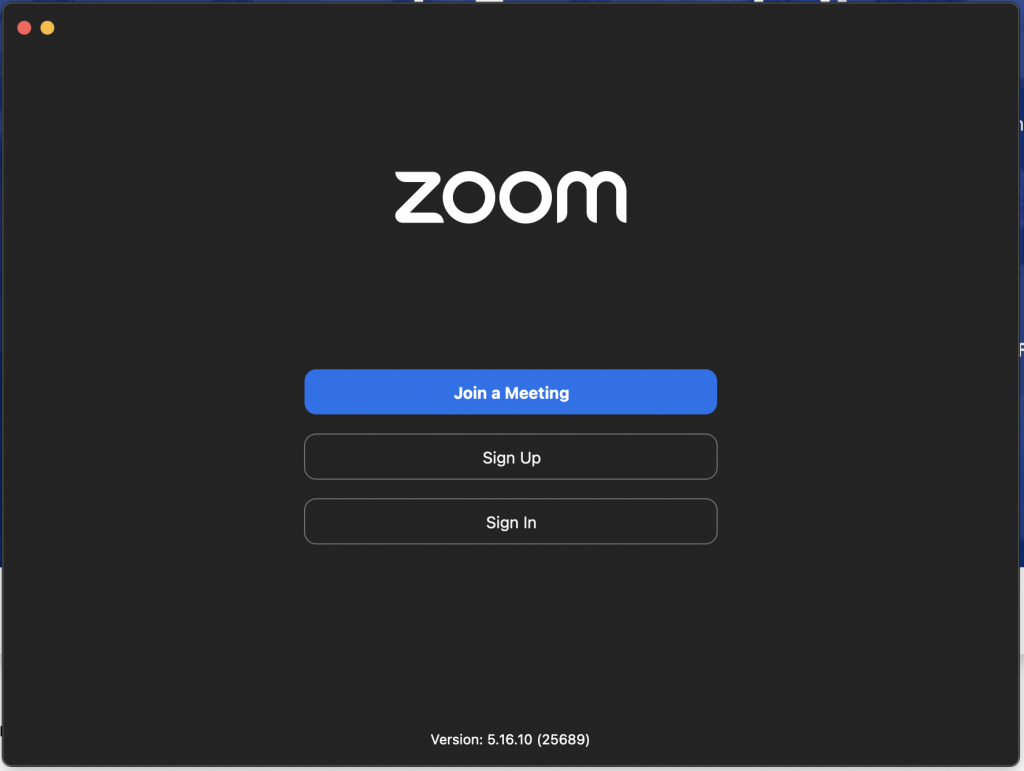
To install the Zoom app, you typically need to download it from the Zoom website or your device’s app store, and then follow the on-screen instructions to install and set it up.
Step-by-Step Process for Installing Zoom
The Zoom app is a popular video conferencing tool used for virtual meetings, webinars, and online collaborations. Here’s a detailed guide on how to install it on different devices:
For Windows and Mac:
- Visit the Zoom Website:
- Go to Zoom’s official website.
- Click on the “Download” button under “Zoom Client for Meetings”.
- Download and Install:
- Once the installer file is downloaded, open it.
- Follow the on-screen instructions to complete the installation.
- Set Up Your Account:
- After installation, open Zoom.
- You can sign in with an existing account or sign up for a new one.
For iOS Devices (iPhone/iPad):
- Open the App Store:
- On your iOS device, open the App Store.
- Search for Zoom:
- Use the search function to find “Zoom Cloud Meetings”.
- Download and Install:
- Tap “Get” to download and install the app.
- Open and Log In:
- Once installed, open the app.
- Log in with your Zoom account, or create a new one if needed.
For Android Devices:
- Open Google Play Store:
- On your Android device, go to the Google Play Store.
- Search for Zoom:
- Use the search bar to find “Zoom Cloud Meetings”.
- Download and Install:
- Tap “Install” to download and install the app.
- Open and Log In:
- After installation, open the app.
- Sign in with your Zoom account or sign up for a new one.
General Tips:
- Internet Connection: Ensure you have a stable internet connection during the download and installation process.
- System Requirements: Check Zoom’s system requirements for your device to ensure compatibility.
- Updates: Regularly update the app for new features and security improvements.
Conclusions
Installing the Zoom app is a straightforward process, whether it’s on a computer, smartphone, or tablet. Following these steps will ensure a smooth installation experience. Once installed, Zoom offers a range of features for effective online communication and collaboration.